Tips for W-9 forms
thread is required to have a current, signed IRS Form W-9 for each individual or organization receiving funds from thread. Use these tips to complete an IRS Form W-9 to be eligible for grants and other financial opportunities.
2. Complete the Form
Use your computer to fill in the information, or print and complete by hand. Scroll beyond page one of the form for in-depth instructions.
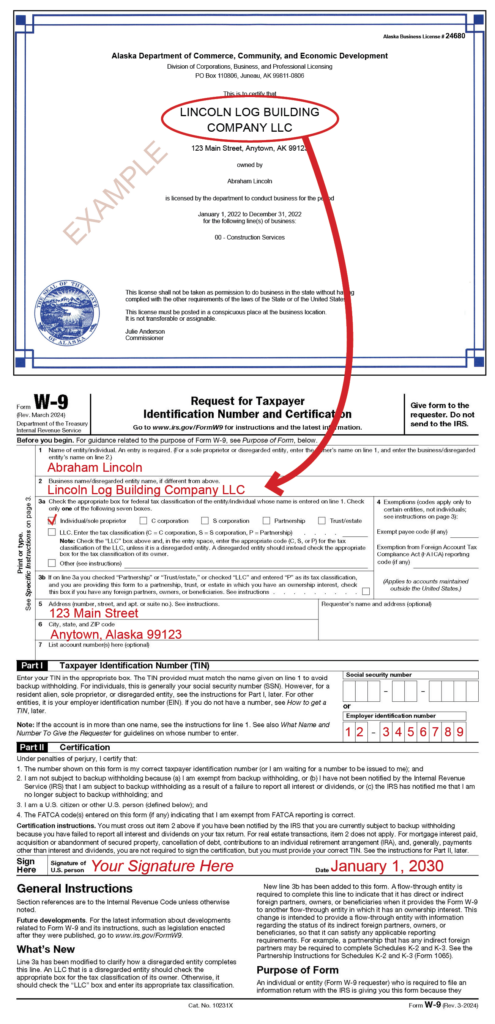
- Line 1: Name
This must be your legal name as shown on your income tax return. - Line 2: Legal Business Name
For child care programs, enter the legal business name as listed on the State of Alaska Business License. May not be applicable for individuals receiving funds. - Line 3: Federal Tax Classification
Check the box that is appropriate for your tax classification. For more information, scroll past page one of the form for instructions. - Line 5-6: Current Mailing Address
Enter your current mailing address where checks will be mailed. If checks are undeliverable because of a wrong address entered here, a fee will be deducted to replace the check. - Part 1: Taxpayer Identification Number
For individuals receiving funds, enter your social security number. For child care programs or organizations, enter the Employer Identification Number (EIN). - Part 2: Certification Signature & Date
Your form MUST BE SIGNED AND DATED to be accepted. You must print the form to sign it by hand. - Made a mistake?
If you make an error completing your IRS Form W-9, you can cross out the error but it must be initialed by you, indicating that you recognized the error, crossed it out, and completed the field with the correct response. Alternately, you can complete and sign a new form without errors. No type of correction product (liquid, tape, etc.) can be used on a IRS Form W-9.
Watch “Completing the W9” Video
3. Save Your Form and Submit
Save your form to your computer, then print, sign, and date your form. Use a scanner to scan the completed form and create a PDF for submission. It is also acceptable to submit a photo of your form, as long as it is legible and all of the required fields appear in the photo.
Alternative methods of submission include fax, mail, or in-person delivery to thread’s office. Email is not recommended in order to keep your information secure.
Thank you for ensuring your W-9 is complete, signed, and dated before submitting. This will speed up processing time and allow thread to serve you faster!

